The question of hosting and SEO comes up often in conversations with clients. Most people believe a website’s host and its performance in Google are not related, but that couldn’t be further from the truth. There are a lot of hosting providers out there who get the job done when hosting a website, but there are some that are slow, have unusual downtime or are just bad for Google altogether.
Let’s start with the basics.
How Does Hosting Work?
For anyone new to the web development space, web hosting might be a bit of a question mark. First, you have to register a website with a domain name registrar. These registrars include GoDaddy, Network Solutions, Name.com, etc. For the price and support, my personal favorite is Name.com. After you register a domain name, you then need a place to host your actual website. It’s one thing to have a domain name registered, it’s another thing to have a website created, hosted and available to the public. I like to tell clients it’s kind of like real estate – it’s one thing to purchase a plot of land (domain), but then you have to build something (a website) on it.
How Do You Choosing a Hosting Provider?
There are endless hosting options available today. You can find bargain hosting platforms to unnecessarily expensive platforms, all depending on the site you are wanting to host. In most cases, for WordPress sites especially, I recommend hosting through Digital Ocean or WPEngine. If you have a single landing page you can probably get away with a cheaper hosting option like BlueHost, GoDaddy or HostGator. Try to scope out your business needs and how much traffic you anticipate receiving on your website, then choose a hosting provider accordingly. Keep in mind, most hosting platforms will allow you to upgrade whenever you need to or when you reach a limit with resources.
Hosting for Non-Wordpress Sites
Plenty of hosting providers have options for non-Wordpress sites as well. For instance, you can find hosting specific to Joomla or Laravel content management systems. If you are using Shopify as an e-commerce site, note that the hosting is provided for you. Likewise, do-it-yourself website builders like Squarespace and Wix provide hosting for you.
If you’re in the initial phases of starting a website and you’re not sure which content management system to use, check out my post here: https://www.octivdigital.com/ideas-and-advice/how-to-choose-the-right-small-business-website-builder-in-2021/
Ease of Use
Some hosting platforms are easy to use while others require a steep learning curve. If you’re somewhat tech-savvy, you should be fine with almost any option. However, I would recommend not hosting with GoDaddy. GoDaddy’s platform is quite the opposite of intuitive and the hosting itself is very slow with frequent downtime. Just because it’s a common household name does not mean it is a good option.
What Should You Pay for Hosting?
With so many options available for hosting, you’ll see pricing across the board. For a decent hosting package to handle a good amount of traffic, content (i.e., images, video, site themes) and speed, plan to spend $30-$50 per month. Watch out for new customer specials that charge $12 / month for the first year of service, then jump up to $60 / month. Consider how much content you have and how much traffic you’ll plan to have on the site, then choose the most appropriate option.
Hosting’s Impact On SEO
We all know that Google wants to promote websites with a strong user experience and a great indicator of user experience is speed. Any site that loads fast on desktop and mobile has a much better chance of ranking in Google’s search results. Prior to Google’s Core Web Vitals update in 2021, there wasn’t a huge emphasis on speed. Experts stated that any site that took longer than 2 seconds to load wouldn’t be a great experience for visitors, but we never had an official word from Google. Now, it’s a major factor in which sites Google chooses to rank. Be fast or be last (or at least on the 2nd page of results).
In addition to speed and load time, you also want a reliable hosting provider that keeps your site up 100% of the time (or close to it). If Google tries to reach your site and there is a 500 error (server could not pull up the site), Google will see it as a downed site and you could lose traffic / positioning over time.
How to Know If Your Hosting Is Hurting Your SEO
Prioritize making your site faster by running it through a testing tool like GTMetrix. If you notice the “time to first byte” is really slow, it means the server your site is hosted on has constrained resources and is just too slow. Remember that cheap hosting options are a great place to get started, but they won’t provide lasting results and you’ll eventually need to upgrade. Try to avoid shared hosting plans where your website is placed on a server with hundreds of other websites; if one website takes up all of the resources, the entire server can become constrained and end up hurting your site.
If you have any questions about choosing a hosting provider or improving the performance of your website, feel free to reach out to me at jeff@octivdigital.com.



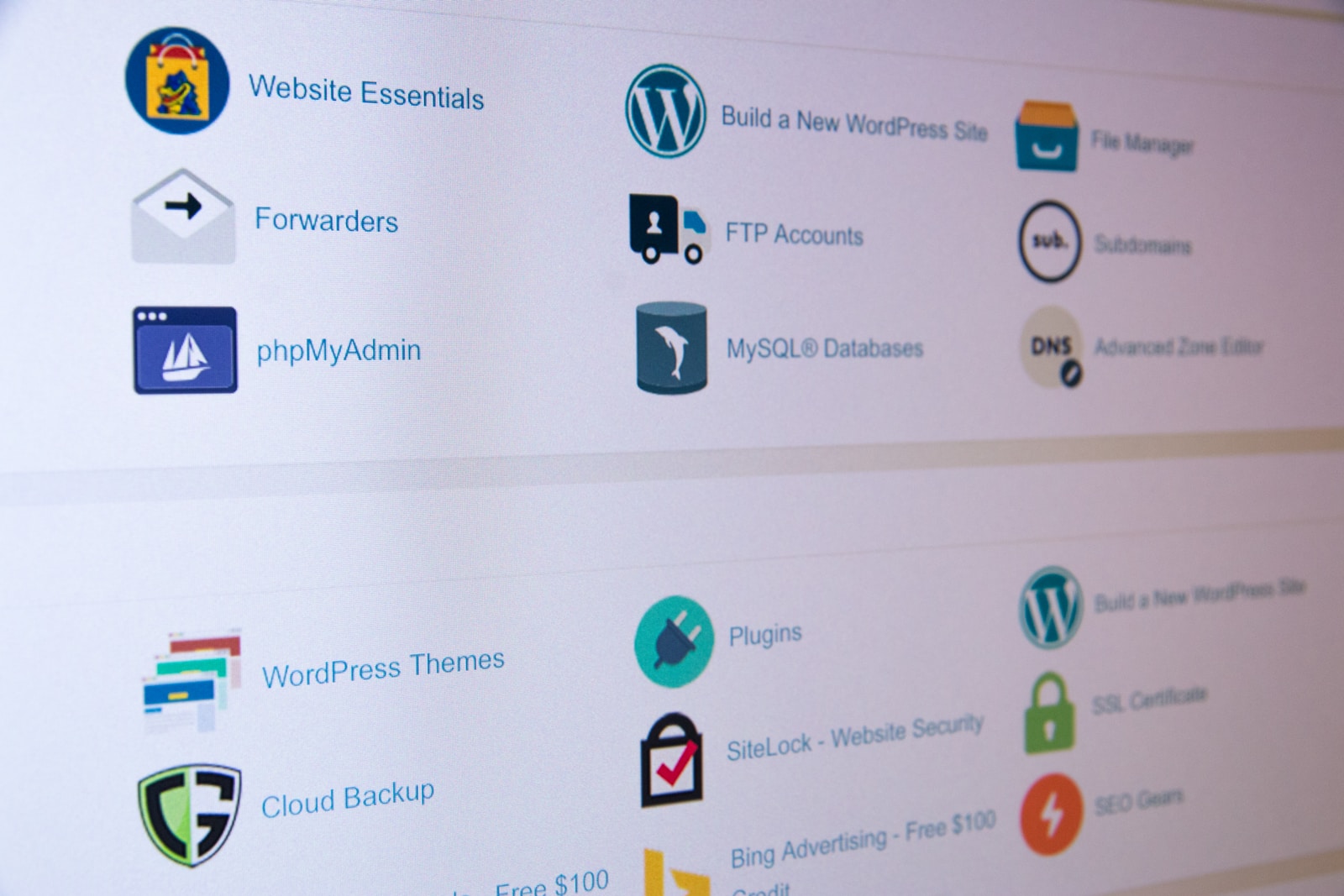

0 Comments